DELNET / EDUSAT
DELNET / EDUSAT
Procedure to use Delnet
DELNET: The information about DELNET are the following:
HOW TO ACCESS DELNET ONLINE SERVICES THROUGH THE WEB
DELNET wants its Member-Libraries to make best use of its online resouces.In order to facilitate efficient and effective searching of information through the various online databases and union catalogues of DELNET , this small brochure has been prepared.It provides stepwise instructions and the necessary procedures. This will help the user in making the search pinpointed and specific so that relevant and desired information is retrieved fast.
DELNET information resources are bibliographic in nature but DELNET provides the delivery of individual books as and when required by Member-Libraries and photocopies of journal articles that are published in Indian and foreign journals through its Inter Library Loan/ Document Delivery services. These facilities are additionally being subscribed by the libraries annually against a payment of Rs.4000.00 and libraries have to pay for courier/post and photocopying charges against each transaction. The Member- Labraries can send the list of bibiliographical references of journal articles either online or through E-Mail at: [email protected]
How to search?
Step 1
Go to delnet website at www.delnet.nic.in through internet explorer or netscape.
Step 2
Click below link for DELNET ONLINE option.
Step 3
For Delnet please Click in this link http://164.100.247.21/basisbwdocs/14082012.html .
Step 4
Click onto START button which appears on the same page. Just wait for a few second to get the authentication done.
Step 5
A new webpage appears showing linkages to DELNET databases. On the left hand frame you get the abbriviations of the participating Libraries who have contributed the records to various databases. This is a pointer for giving the full name of the institutions where in the material( Books, Journals etc.)are physically availabe. These abbriviation are being represented in the location code/library Holdings of the various databases.
Step 6
FOR SEARCHING BOOK CATALOGUES, JOURNALS, ETC.
If you want to search for any specific book, kindly double click the very fast database, i.e Union Catalogue of Books: CCF. This database currently has bibiliographic information of more than 30 lakh books. These books are in different Member-Labraries all accross the country. The database size of these union catalogues grows with each passing day since more and more records of the Member-Libraries are being merged into the system on a daily basis.
Step 7
As you click the union catalogue of books: CCF, a window appears displaying : "You are Accessing -Union Catalogue of Books: CCF" with the searching options such Title, Author, Subject, Series, Date of publication, Place and Publisher, Corporate body, Locations, etc. Searching can also be done through any of the fields availabel in a database. The Boolean operators can also be used between the various fields for narrowing down the search hits.
Example: Let us assume that you want to search for books on "Electrical Enginnering". You are requested to type "Electrical Engineering " in the space provided against Title Box. In order to ensure that both the words "Electricals" and "Engineering" appear in the in the title of each searched record, you have to ensure that you have selected "contains all" from the following five options in the title search:"contains all","contains in order","contains the phrase","contains any","includes". In the search results you will find that the words "Electrical" and "Engineering" will be present in any order. But if you want "Electrical Engineering" to be present in the search results in the same order,i.e."Electrical Engineering" ,then select the option "contains in order". If you choose the EXACT PHRASE option then the system will look out for the exact appearance of Electrical Engineering, i.e. both the words to appear as exactly in the title. you can also choose the wildcard searching (right truncations)by choosing the INCLUDE option. However , please see to it that only a single word can be given in this case since it is going to perform a right truncation searching. For example , elect* will display the result sets with the titles wherein words like Electrical,Elecricity,Electronic will all appear.
The searching strategies for all the databases are the same. The following is the list of major Union Catalogues,Union Lists, etc. of DELNET.
- Union Catalogue of Books:CCF
- Union List of Periodicals
- Union Catalogues of Books:MARC
- Union catalogue of Periodicals
- Articles Database
- Union list of CD-ROMS
- Indian Specialists:A who's who
- Union List of video Recordings
- Thesis and Dissertation Database
- Union List of Sound Recordings
- DEVINSA Database
- Urdu manuscripts
- National Bibliographic Database
- Engineering & Technology E-Journal
- Cambridge Dictionary Online.
- Networked Digital Library of Theses and Disserations
- GISTNIC Databases
- MEDLINE and other Databases of NLMENVIS
- SARAI:South Asia Resources Access on the INTERNET
- US Patents :Full Text
- Library of Congress Catalogues
- Fulltext Medical Books
- National Academy of Sciences,USA
Step 8
ILL ONLINE REGISTRATIONS FOR BOOKS/ARTICLES
Once the results of the query are displayed ,you can place an ILL request for books or a request for photocopies of articles , if you are subscribing to ILL online. For placing the request for selected Books or Journal Articles,kindly double-click on a selected book or an article for which you wish to register the request to DELNET and the full details will appear on the next screen.Click on to the icon POST which appears just on the top of the description area and a new ILL form will be generated with the already filled in data of the Book/Article. At this point you may kindly type the ILL password in the appropriate Box and also complete the other details including your name,telephone number,name of the institution , etc.Kindly note that no field of the form should be left blank or else the request may not get registered. After filling in the ILL form ,click the "SUBMIT REQUEST" and within a few seconds a message on the screen will appear conveying that the request is successfully registered with DELNET. We will process the request and send you the books or journal articles through courier/post as desired by you.
Send E-mail
Please feel free to send us ILL requests for books or requests for photocopies of journal articles through E-mail to [email protected]
We assure you that we will replay promptly to your queries.
Charging Mechanism
DELNET raises the bills for the amount incurred on courier/Photocopying , etc. and sends it along with the parcel.The institutions may kindly send us the payment through Demand Draft to be drawn in favour of "DELNET" and payable at New Delhi.The Head(Library Services)may also consolidate the bills and releases the payment once a month or so depending upon the usage.Please feel free to contact us for any further queries through any of the communication models.
Points to Remember
- Do not use any articles i.e. a,an,the or prepositions ,e.g.for,on,of ,etc. while searching.
- In E-mail communications ,please mention your full name,designation and postal address including PIN code and telephone number.
- You are free to give our E-mail address to the researchers and scholars of your institute/college for sending bibliographical references to us.The desired material will be sent only to the library.
Network Manager DELNET40, Lodhi Estate, Max Mueller Marg
New Delhi-110003, Tel: 011-24610802, 24619325, 24619328
Fax: 011-24619325, E-mail: [email protected]